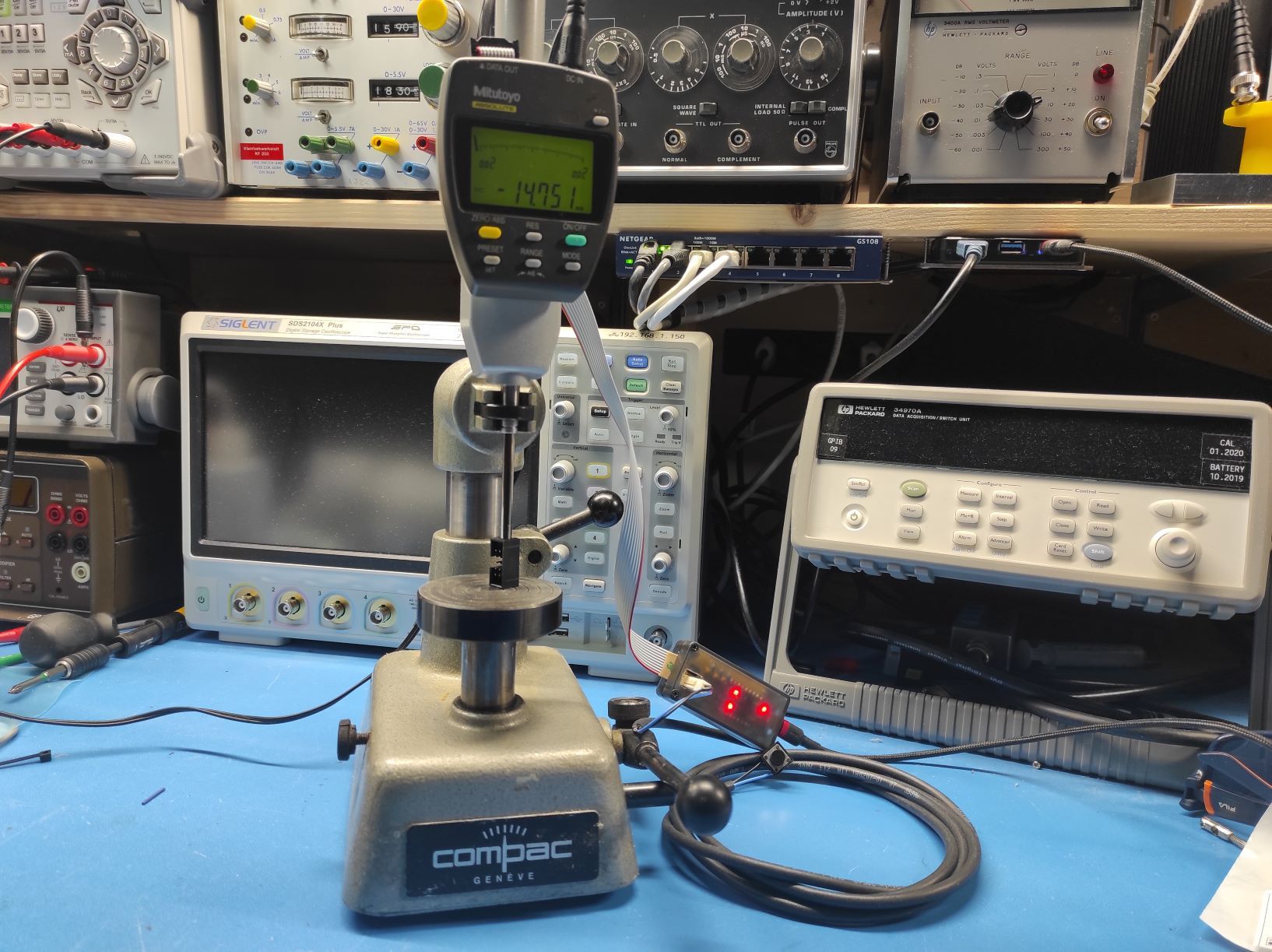References/links:
I recently bought an ID-F150 dial gauge (for a price that shall remain undisclosed lest the weaker of you start salivating). The instrument has a communication port and the good people at Mitutoyo have documented the protocol in the user's manual. BIG thumbs up!
The way I see it you want two modes of interacting with a dial gauge. First a serial interface for scripting and second a way to enter data on request (e.g. in a spreadsheet). The way I implemented it was with an Arduino Pro Micro that can double as a keyboard too.
The serial protocol is really easy. Connect at 115200 8N1 and send anything. The instrument will reply with the measured value in ASCII. For the keyboard functionality just click on the field you want to write to and press the button. The instrument will type the value and press RETURN.
Hardware
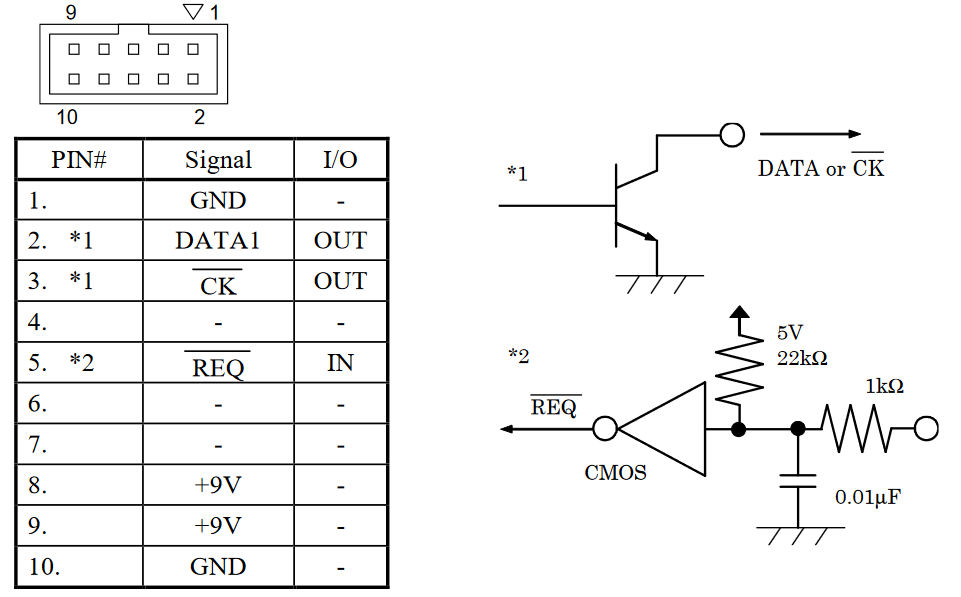
The ID-F150 has two outputs and one input. As you can see both they are designed to work with open collector outputs which means you can easily interface it with a 3.3V microcontroller. Just for good measure I added RC filters to the inputs and 10k pull-up resistors. I did not try it but you will probably be OK with the internal pull-up resistors of the microcontroller too.
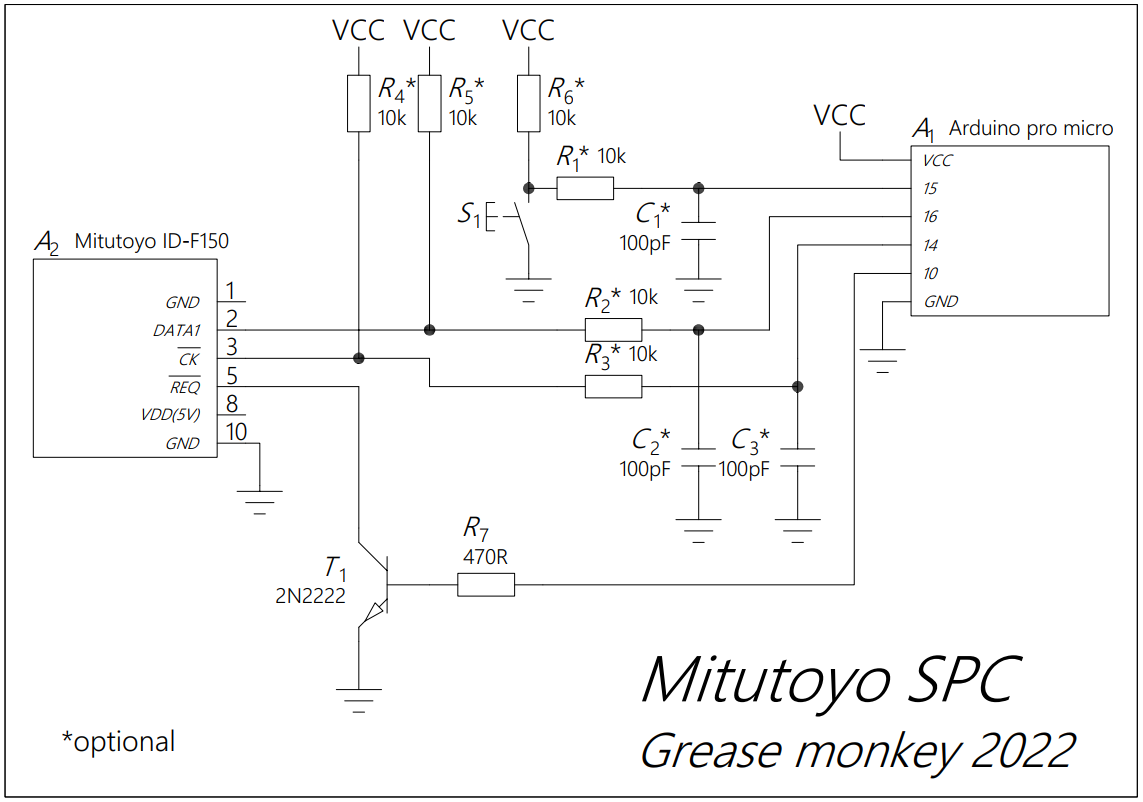
Software
The communication protocol is very simple. You basically pull $\overline{REQ}$ down and the instrument starts transmitting the data. For more details RTFM. Here is the code: