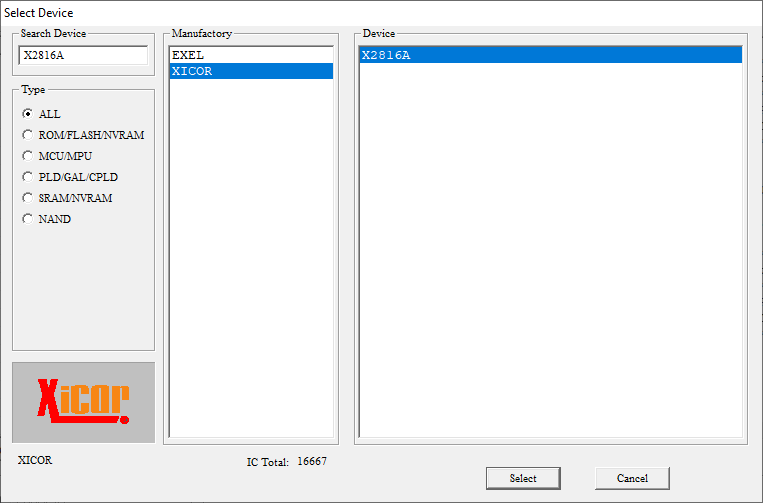Memory chips eventually fail. So one of the things you must do when you buy an old piece of equipment is back it up. The only tool required is a programmer like the TL866II Plus I am using. The procedure is pretty much straightforward. Remove the ICs from their sockets, read their contents with the programmer and put them back in.
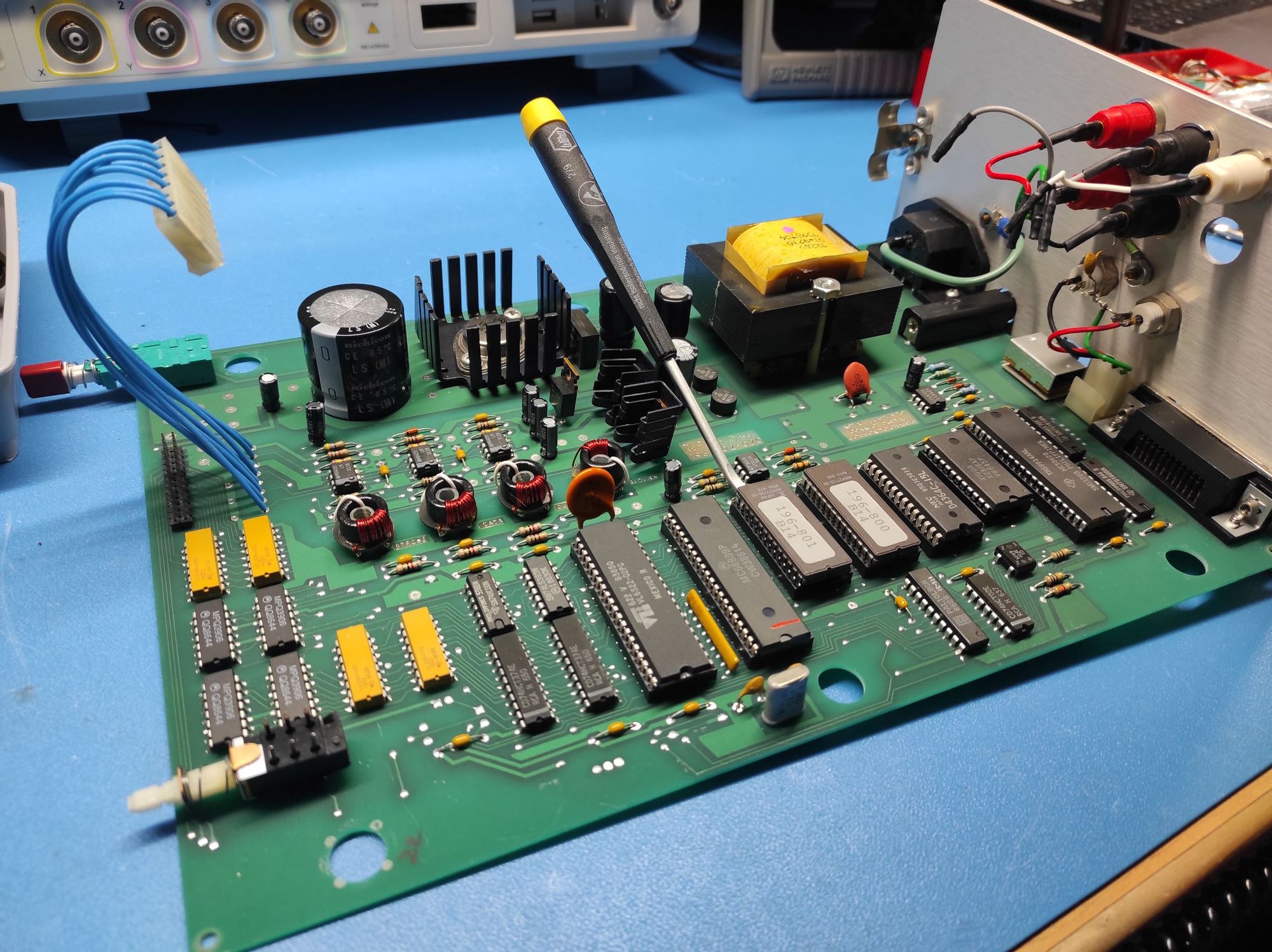
Be sure to be gentle when you are prying them out because you can bend or break their legs. An IC lifter like this helps a lot. Also don't forget to take ESD precautions.
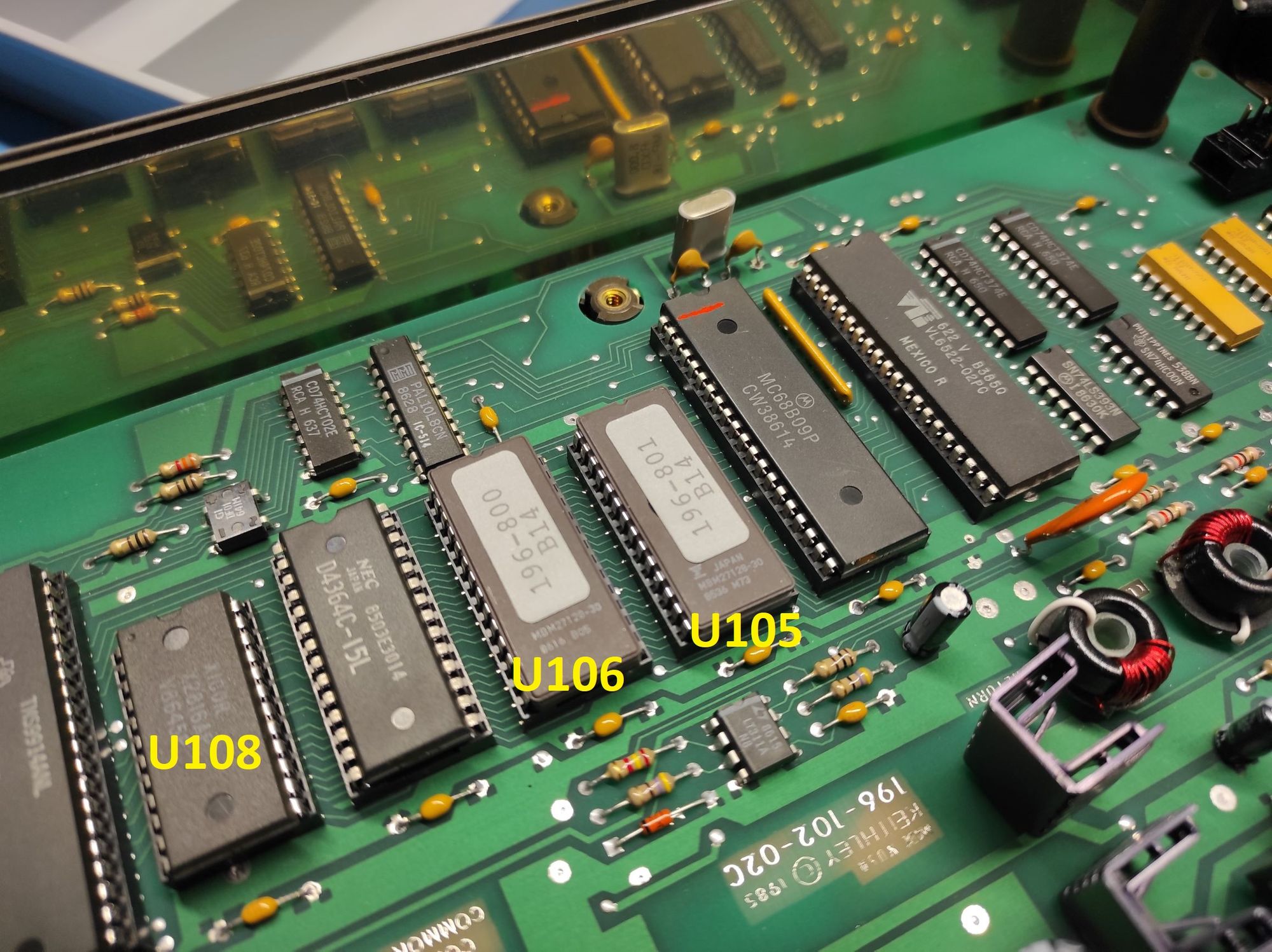
EPROM
The EPROMs are ICs U105 and U106. They hold the firmware of the multimeter. I read them by selecting this IC:
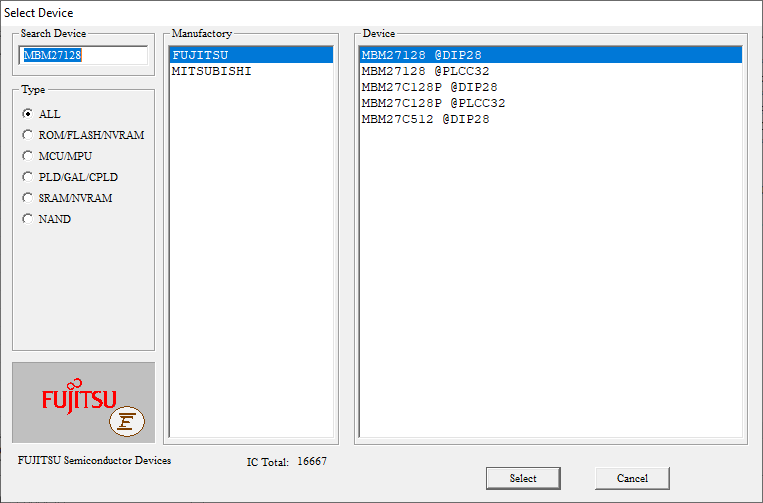
EEPROM
The EEPROM (U108) holds the calibration data and the settings of the instrument. It is the most likely memory to fail. I read it by selecting this IC: